UiPath - Level 2 Orchestrator 2018.3 - Quiz Answers
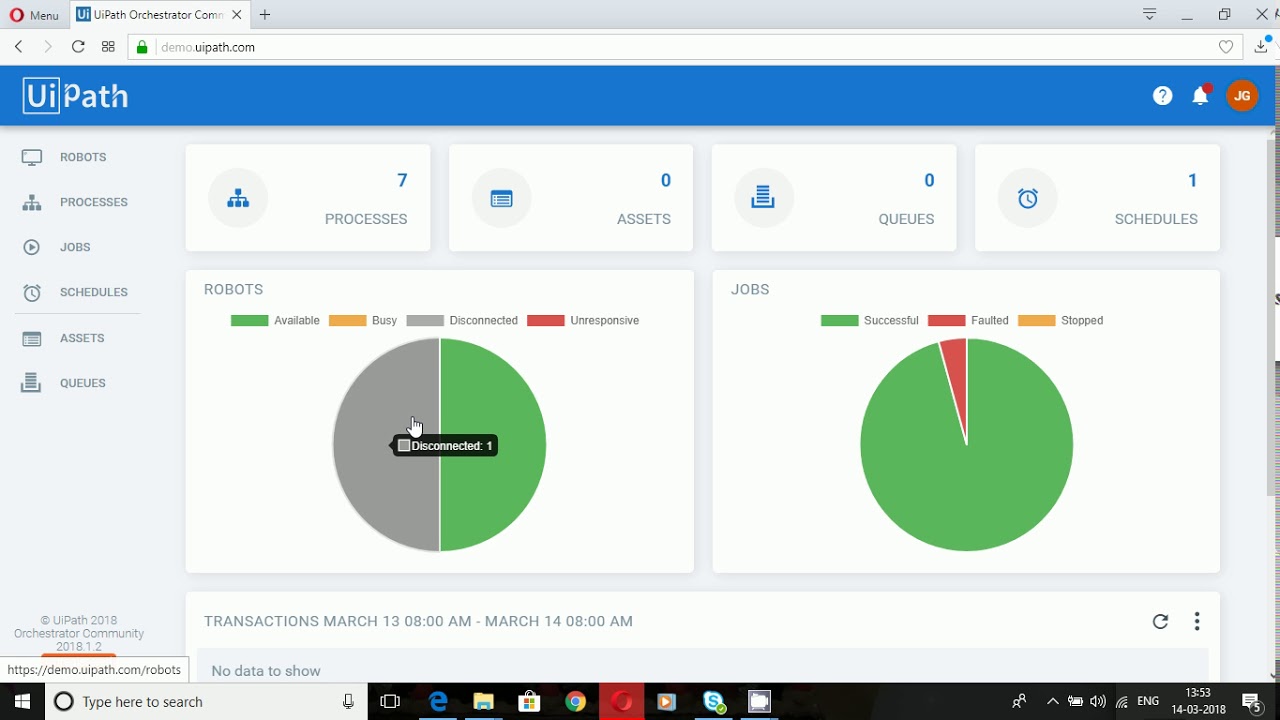
These are some of the questions that may appear in the lesson quizzes of
the course, the green one are the correct answer, and the red ones are
incorrect. Not all of them were answered correctly, but at least you will know
the incorrect one XD.(Still watch the videos of the training and try to do it yourself, Happy Automation!)
Multiple
Choice
1) How can a job be initialized using
Orchestrator?
Manually, from the Jobs page
At specific times, using Schedules
Jobs
cannot be initialized in Orchestrator
Score: 10
Single
choice
2) What is a transaction?
A job that was added to a Queue
A process that was added to a Queue
A set of arguments that was added to a
Queue and has been processed by a robot
The execution of a process
Score: 10
Multiple
Choice
3) What filter types are available for Jobs?
State
Source
Interval
Robot
Score: 10
Multiple
Choice
4) Which activities can be used to retrieve
information from an asset?
Get Credential
Get
Transaction Item
Get
Text
Get Asset
Score: 10
Single
choice
5) What is Orchestrator used for?
Running windows processes on the local machine
Remotely controlling any number of robots
and performing workflow management
Designing workflows to be run by robots in a supervised mode
Designing workflows to be run by robots in an unsupervised mode
Score: 10
6) When should the Add Log Fields activity be
used?
When the standard log message has to be
customized by adding new fields to it
When
logs need to be enabled
When
a log message with a maximum number of five visible fields needs to be
generated
Score: 10
Single
choice
7) Where can you check whether a job was
scheduled or manually started?
This
information is not available
Go to the Jobs page and check the Source
column
From
‘Job Details’
Score: 10
Single
choice
8) What happens if the status of a Transaction
that is “In Progress” is not updated within 24 hours?
The
transaction remains in the *Queues* section until a Robot processes it
Its status is changed to Abandoned
It is
automatically removed from the *Queues* section
Its
priority is increased by one level
Score: 10
Single choice
9) Which command immediately terminates a
running process?
Stop
Kill
Finish
End
Score: 10
Single
choice
10) Can the parameters of the main workflow be
inserted from the Orchestrator?
Yes
No
Score: 10
Single
choice
11) What happens if an active package version
in Orchestrator is deleted?
That
specific package version and all the processes using it are removed from
Orchestrator
That
specific package version will be removed from Orchestrator; all the processes
which have been using it will automatically switch to the latest package
version available
Active packages cannot be deleted
Score: 10
Single
choice
12) Can the parameters from the Orchestrator
overwrite the ones existing in the Main file of the process?
No
Yes
Score: 10
Multiple
Choice
13) Assets can be:
Global
Per
Environment
Per Robot
Per
Machine
Score: 10
Multiple
Choice
14) What are the statuses that can be set
manually for the transactions that failed due to an application exception?
In Review
Retry
It’s
not possible to set the status of any failed transaction manually
Verified
Score: 10
Single
choice
15) The Schedule ‘stop after’ option refers to:
The
amount of time until that specific Schedule becomes outdated
The amount of time until the scheduled
process will be canceled/terminated
The
Stop After option does not exist.
Score: 10
Single
choice
16) What is the order of precedence for
parameters modification?
Processes,Jobs,Studio
Jobs,Processes,Studio
Studio,Jobs,Processes
Processes,Studio,Jobs
The modifications have the same priority, regardless of the place in
which they are executed
Score: 0
17) How can the processes in a schedule be
assigned to the robots in a specific environment?
Processes can run on all the robots in an environment
Processes can run on specific robots in an
environment, depending on the user's choice
There
is no way to assign scheduled processes to robots
Processes can be selected to run on
specific robots from the robot tray in Windows
Score: 10
Single
choice
18) Which Studio activity is linked with the
Stop command in Orchestrator?
The Should Stop activity
The
Cancellation Scope activity
The
Press Terminate activity
The
Is Over activity
Score: 10
Single
choice
19) What is the easiest way to manage the Items
that were assigned to you for Review?
By using the Review Requests Menu
By
going to the Transactions Menu and modifying each specific Queue.
You
cannot assign reviewers to failed transaction items in UiPath.
Score: 10
Multiple
Choice
20) Is it possible to reprocess a transaction
in a Queue after its failure due to an application exception?
No,
transactions cannot be processed again if they fail
Yes, if the Auto-Retry property of the
Queue is enabled
Only
transactions that failed due to a business exception can be reprocessed
Yes, it can be retried manually on the
Transactions page
Score: 10
Single
choice
21) What
happens if a new job is triggered while the robot it is assigned to is
executing a different process?
The new job is left in a ‘Pending’ state until the
robot finishes executing the process. The new job is executed as soon as the
robot becomes available
The
system generates the following error message: “This robot is not available at the
moment”
A
pop-up suggests a list of available Robots to start the new job
Score: 10
Single
choice
22) A
Robot is executing a workflow that uses the “Log Message” activity, with ‘Info’
level specified. If the log level of the Robot is set to ‘Error’, will the Info
log appear on the Orchestrator Log page?
Yes, all log messages will be listed on the Orchestrator Log page,
regardless of the level
No, only the log messages of type ‘Error’ and
‘Critical’ will be displayed on the Orchestrator Log page
Score: 10
Single
choice
23) How
are Robot Keys generated?
Robot Keys are automatically generated by each robot and can be found in
the Robot Tray
Robot Keys come with the license
Orchestrator generates unique Robot Keys during the
robot provisioning process
Robot
Keys are generated via UiPath Studio
Score: 10
Multiple Choice
24) Which
options and actions can be triggered on the Packages page?
View all published packages
Delete package versions
Link
a package to a process
Add a new package manually
Score: 10
Single
choice
25) Is using the ‘Publish’ button in Studio the only way to upload a package
to Orchestrator?
Yes,
packages can only be published from Studio
No. Packages can also be published via the Packages
page in Orchestrator
Score: 10
Single
choice
26) Is
it possible to check whether a Robot that is connected to Orchestrator is
available or not in real time?
Yes, this is possible through the Heartbeat mechanism;
the status of each robot is updated on the Robots page
This
is only possible when attempting to run a Job
Score: 10
27) How
can a process be allocated to three different robots?
By deploying the process in the environment of the robots, which run it
automatically
By creating a job and selecting all three robots
It
is not possible to allocate a process to three different robots
By scheduling the process and adjusting the settings
in the Execution Target tab accordingly
Score: 0
Single
choice
28) When
does a process become available in the Robot Tray?
All the processes deployed in Orchestrator are available in the Robot
Tray by default
When
a job is created using the current Robot
When
a package is deployed in the same environment that the Robot is part of
All
the processes published from the local machine are available in the Robot Tray
by default
Score: 0
Single
choice
29) There
are 3 robots in the "ABC" environment. How can the execution of a
package be assigned to all 3 of them?
By
adding all 3 robots and the package in the same environment
By navigating to the Processes page to pair the
package with the intended environment, and then going to Jobs, selecting the
intended/targeted process, and clicking Start
By
running the job on each robot individually, using the package name
Packages
cannot be run on all the robots in an environment
Score: 10
Single
choice
30) What
is the purpose of the Queues section in Orchestrator?
To
store lists of robots that process scheduled jobs in a certain order
To store lists of processes that are executed by multiple robots
To store lists of jobs that are executed by multiple robots
To store data that is processed by multiple robots
Score: 10
Multiple
Choice
31) Which
of the steps below are required in order to establish a connection between a
robot and Orchestrator?
Provisioning the Robot in Orchestrator
Configuring the Robot on the local machine using the
Orchestrator URL and the Robot key
Making
sure that the local machine on which the robot is running and the Orchestrator
are part of the same LAN or VPN
Score: 10
Single choice
32) Process
1 has been deployed in the “A” environment. Robot X has been added only to
environment “B”. Can Process 1 be assigned to Robot 1?
Yes
No
Score: 10
Single
choice
33) How
can a process that has more package versions be updated?
Processes
are updated automatically when new versions of the deployed packages are
published.
By going to Processes, selecting the targeted process,
clicking View Versions and selecting the desired option
The
only option is to deploy a new process with the desired package version.
Score: 10
Multiple
Choice
34) Which
of the following data types can be stored as Assets?
Decimal
Integer
String
Credential
Boolean
Score: 10
Multiple
Choice
35) Which
options can be used to stop a running process?
Stop
Kill
Finish
End
Score: 10
Multiple
Choice
36) Which
parameters are mandatory to be defined when creating a new environment?
Name
Type
Time
Subtitle
Score: 10
Multiple
Choice
37) Select
only the specifications that are mandatory when deploying a process:
The robots on which the process is run
The package name
The package version
The environment
Score: 10
Single
choice
38) How
can you see only the jobs that ran on attended robots?
By
selecting “Agent” from the Source Filter in the Jobs menu.
By selecting “Attended“from the Robot Filter in the Jobs menu.
By
selecting “Unattended” jobs from the Robot Filter in the Jobs menu.
Score: 0
Multiple
Choice
39) Which
of the following Properties can be used as Filters for the Review Requests
Menu?
Priority
Queue
Revision
Status
Score: 10
Multiple
Choice
40) Select
the charts included in the Orchestrator Dashboard:
Environments
Robots
Job results
Transactions
Score: 0
-狐🦊

Comentarios
Publicar un comentario